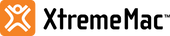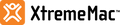WWDC25: A Visual Overhaul with Liquid Glass & Smart Enhancements
Apple’s Worldwide Developers Conference 2025 was all about elegance and intelligence. With the sweeping Liquid Glass design, smarter call handling, live translation, and macOS-level windowing on iPad, Apple showed it’s redefining user experience across its ecosystem.
One Ecosystem, One Experience: OS Alignment
One of the most subtle yet impactful announcements at WWDC25 is the uniform naming and integration of Apple’s operating systems. For the first time, Apple aligns the version numbers across all platforms: iOS 26, iPadOS 26, macOS 26 "Tahoe", and more. This move isn’t just cosmetic — it signals a deeper effort to unify user experience, feature sets, and design coherence. Whether you’re on an iPhone, iPad, or Mac, you’ll now enjoy a more seamless transition between devices, updates, and features.
A New Look: Introducing Liquid Glass Design
Apple unveiled a sleek new visual identity called "Liquid Glass" — a translucent, reflective design that adds elegance and clarity to the interface across all devices.
Read below to discover some of the coolest new features announced by Apple:
Smarter Phone Calls: Call Screening & Hold Assist
Two standout features are making the iPhone even smarter when it comes to handling phone calls:
-
Call Screening automatically answers unknown calls with a digital assistant, transcribes what the caller is saying in real time, and gives you the option to join or ignore. This is a game-changer for avoiding spam and prioritizing important calls.
-
Hold Assist is your new best friend when calling customer service. It waits on hold for you, listens for when a real human answers, and alerts you immediately so you can step in. No more elevator music marathons.
Together, these tools make phone interactions less disruptive and far more efficient.
🌍 Built for Travel: Live Translation, Smarter Maps, and an Upgraded Wallet
For international users and frequent travelers, Apple delivered big:
-
Live Translation now works across voice calls, FaceTime, and Messages — providing on-the-fly, real-time translation in both audio and text. Whether you're booking a hotel in Rome or chatting with a local guide in Tokyo, your iPhone has your back.
-
🗺️ Maps has been improved with features like “Visited Places,” letting you track past travels, and new real-time alerts for disruptions or detours.
-
🎫 Wallet integrates airport navigation, boarding passes, and (in the U.S.) a digital passport feature. It turns your iPhone into a seamless travel tool, from check-in to arrival.
iPadOS 26: The Mac Comes to iPad
iPadOS takes a massive leap forward in 2025, blurring the line between tablet and laptop:
-
Floating window multitasking replaces the old Split View and Slide Over system, allowing users to open, resize, and switch between windows just like on macOS.
-
Apps like Preview and Journal are now available, and built with Apple Pencil in mind. That means better note-taking, file annotation, and creative workflows.
This upgrade turns the iPad into a true productivity machine — without sacrificing touch and mobility.
macOS 26 "Tahoe": Spotlight, Gaming & Continuity
macOS Tahoe brings both refinement and power:
-
The Liquid Glass aesthetic comes to life on Mac with translucent menu bars, floating Dock, and dynamic animations.
-
Spotlight becomes more capable, letting you take direct actions — like launching shortcuts, playing music, or sending messages — without opening apps.
-
The new Game Hub organizes your library, syncs achievements, and highlights top Game Center titles.
-
Continuity with iPhone is tighter than ever — you can now take iPhone calls directly on your Mac with full Call Screening and Hold Assist features included.
Apple Intelligence: AI with Privacy in Mind
One of the most intriguing additions is aimed at fitness enthusiasts: Apple now includes an AI-powered workout companion — a kind of digital sport buddy that learns from your routines, motivates you, and suggests real-time adjustments. Whether you're running, lifting, or cycling, this assistant tracks your goals and provides feedback just like a coach would — only smarter and always available.
Apple introduced its new privacy-focused AI layer called Apple Intelligence. It runs on-device, meaning your personal data stays yours. Here’s what it can do:
-
Visual Intelligence reads and interprets what’s on your screen to help answer questions, summarize content, or take actions.
-
Live Translation, Genmoji, and Image Playground bring fun and functionality with auto-generated emojis, image tools, and natural language commands.
-
ChatGPT integration is available for advanced queries, but Apple made it opt-in, with no data sent to OpenAI unless explicitly approved.
For developers, new APIs let apps tap into Apple’s AI models without compromising security.
When Can You Try It?
-
Developer Beta: Already available.
-
Public Beta: Launches in July 2025.
-
Official Release: Fall 2025, likely with the iPhone 17.
🖥️ Quick‑View Summary Table
| Theme | Key Features |
|---|---|
| Design | Liquid Glass: translucent, unified UI across all devices |
| Call Handling | Call Screening, Hold Assist, revamped Phone app |
| Travel & Translation | Live Translation, Maps enhancements, smart Wallet features |
| iPadOS | Floating windows, Preview & Journal apps with Pencil support |
| macOS Tahoe | Liquid Glass visuals, action Spotlight, Game Hub integration |
| Apple Intelligence | On‑device AI: Visual Intelligence, Genmoji, ChatGPT; dev APIs |
| Siri | Major overhaul still pending |
| Release Window | Dev beta now → Public beta in July → Full release in Fall 2025 |
This update is a massive step forward across the board — one that touches how we communicate, travel, work, and play.
In the meantime, feel free to explore our full range of Apple-compatible accessories designed to enhance your experience with the latest features.