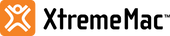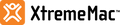A Comprehensive Guide to Hubs and Adapters
In today's tech-driven world, our devices rely heavily on connectivity. Whether it's transferring data, charging, or connecting peripherals, the need for versatile and efficient solutions is ever-growing. This is where hubs and adapters come into play. In this article, we'll explore the world of hubs and adapters, answering common questions and shedding light on their importance.
1. What are USB hubs used for?
USB hubs are versatile devices used to expand the number of available USB ports on your computer or device. They allow you to connect multiple USB peripherals, such as keyboards, mice, printers, and external drives, to a single USB port. This is especially useful when your device has limited USB ports, such as some laptops.
2. What is the difference between a USB hub and a USB-C hub?
While both USB hubs and USB-C hubs serve the purpose of expanding connectivity options, USB-C hubs are designed specifically for devices with USB-C ports. They offer a wider range of ports, including USB-C, HDMI, and more, making them ideal for modern laptops and tablets with limited connectivity options.
3. Are USB hubs worth it?
Yes, USB hubs are worth it, especially if you frequently use multiple USB peripherals with your device. They offer convenience and help declutter your workspace by reducing cable clutter. However, it's essential to choose a high-quality hub to ensure reliable data transfer and power delivery.
4. Do USB hubs affect performance?
In general, USB hubs should not significantly affect the performance of connected devices. However, using a poorly designed or overloaded hub can lead to slower data transfer rates or inadequate power delivery. It's crucial to choose a hub that matches your device's requirements.
5. Is there a downside to USB hubs?
While USB hubs offer many advantages, there are a few downsides to consider. They can introduce potential points of failure, and if a hub malfunctions, it can affect multiple connected devices. Additionally, using low-quality hubs may lead to compatibility issues or unreliable performance.
6. Why are USB 3.0 hubs so expensive?
USB 3.0 hubs are relatively more expensive than their predecessors due to their advanced technology. They offer faster data transfer rates and improved power delivery capabilities. The cost also reflects the demand for high-speed connectivity solutions in today's tech market.
7. What is the difference between a USB hub and a magnetic type C adapter?
A USB hub expands the number of USB ports on your device, allowing you to connect multiple peripherals. On the other hand, a magnetic type C adapter allows you to connect the adapter to your Type-C cable and transform it into a magnetic cable. This feature is particularly useful for MacBook users with Type-C connectors or any other USB-C device, as it brings back the MagSafe functionality.
8. How many watts do I need for a USB hub?
The wattage requirements for a USB hub depend on the devices you plan to connect. High-power peripherals like external hard drives may require a hub with a dedicated power supply to ensure adequate power delivery.
9. Will a powered USB hub work without power?
No, a powered USB hub will not function without a power source. It relies on external power to provide stable power delivery to connected devices. If the hub is not powered, it won't be able to supply power or data to your peripherals.